Lag, hand fatigue, and clutter can turn a chill gaming night into a mini-boss battle. In this article, we’ll show you how to set up a low-drama, high-comfort Switch routine that looks as clean as it feels — using the display-worthy PDP Nintendo Switch REALMz controller as a case study in comfort, style, and satisfying control. In this article, you’ll learn quick ergonomics wins, small settings that deliver big comfort, and smart ways to store, travel, and show off your gear without sacrificing playtime.
Shop PDP Nintendo Switch REALMz

Why Your Controller Is Half the Experience
A clean input is a clean game. The controller is where every jump, parry, and drift starts, so comfort and consistency matter more than any spec sheet. The PDP Nintendo Switch REALMz doubles as a functional tool and a piece of desk art: a transparent shell that showcases the internal design and character-themed details, paired with responsive sticks, comfortable triggers, and a familiar Nintendo layout. The vibe is “collectible you actually use,” which is perfect if your coffee table pulls double duty as a display shelf.
The Five-Minute Comfort Reset (Hands First, Settings Second)
Before you touch a single game, do this quick routine and watch fatigue drop:
- Grip check: Relax your shoulders; keep wrists neutral. If you’re curling your pinkies under the controller to “hold on,” you’re tensing. Place your ring fingers lower and let the shell rest naturally in your palms.
- Thumb zones: Your thumbs should hover above sticks and face buttons without stretching. If you’re overreaching, adjust your seating distance or tilt the screen angle so your elbows aren’t flared.
- Sensitivity & dead zones: In-game, slightly lower camera sensitivity for platformers and raise it for racers or shooters. Small tweaks (±10–15%) reduce overcorrections and hand strain.
- Vibration balance: Dial rumble intensity to “medium.” It keeps feedback satisfying without numbing your hands in long sessions.
- Break cadence: Every 30–40 minutes, put the controller down and shake out your hands for 15 seconds. Micro-breaks are the real endgame.
Make It Family-Ready: One Setup That Works for Everyone
If your living room hosts a rotating cast of players, build a “neutral” setup that scales:
- A universal profile: Create a default Switch profile with comfortable global settings — moderate sensitivity, subtitles on, rumble medium, brightness smartly tuned — so new players can drop in without a settings maze.
- Dock & tray zone: Place a shallow tray near the dock to park the PDP Nintendo Switch REALMz and a second controller. When gear has a home, you never start a session with a scavenger hunt.
- Co-op posture: For two players on one couch, angle the screen slightly toward the less centered player. That tiny gesture makes the second seat feel like a first-class experience.
Shop PDP Nintendo Switch REALMz
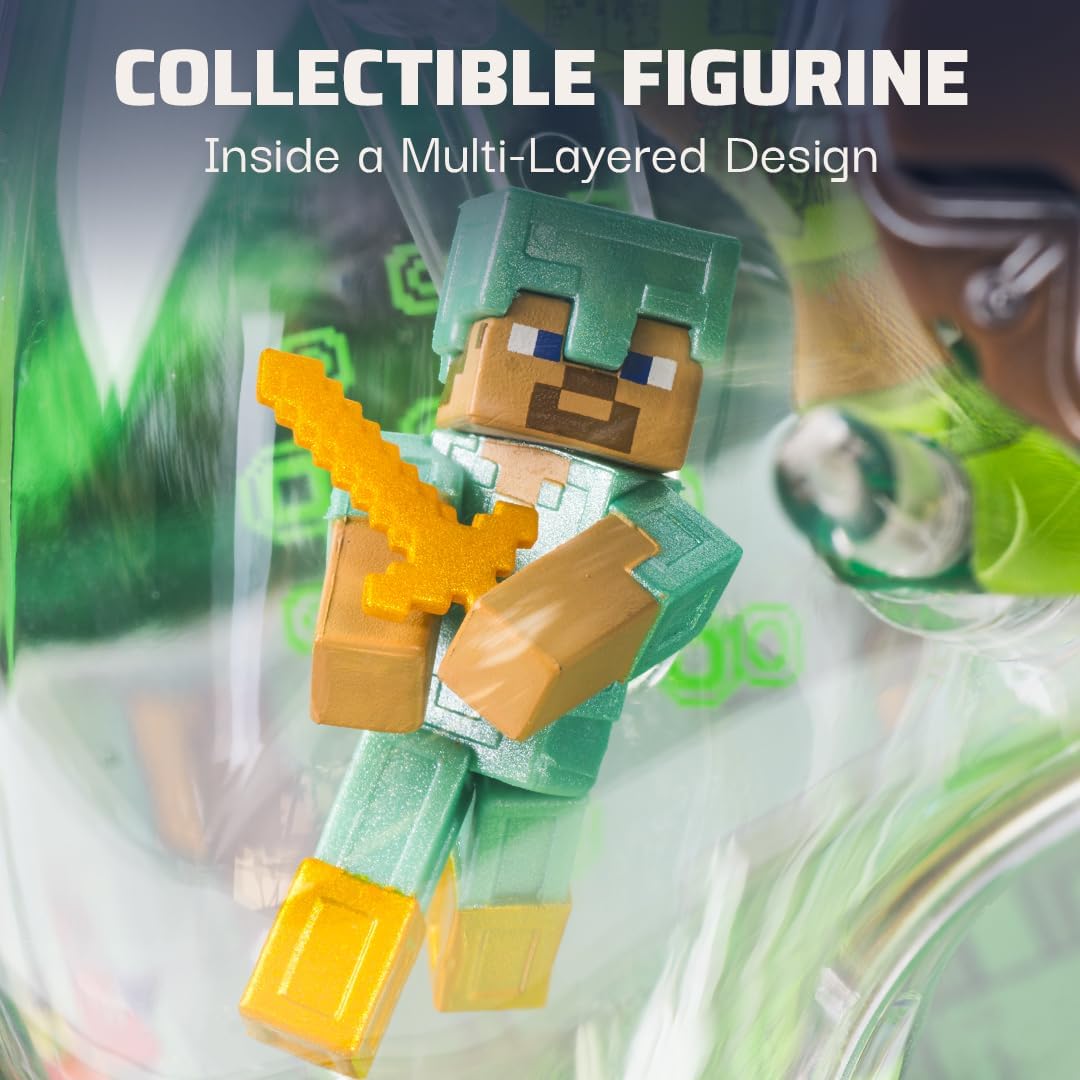
Style That Sparks Joy (and Actually Helps You Play)
A see-through controller isn’t just a flex — it’s functional. The clear shell on the PDP Nintendo Switch REALMz makes it easy to spot dust, keep the surface clean, and visually check for grime near stick collars where debris can build up. The character art and internal accents become part of your setup’s personality, which encourages you to keep gear out (and therefore use it more). Bonus: themed controllers help kids and guests identify “their” pad at a glance, cutting down on “that one’s mine!” disputes.
Zero-Fuss Cable Management (Even If You Hate Cable Management)
Nothing kills a vibe like a spaghetti nest. Try this ultra-simple system:
- One cable, one clip: Route any charging or data cable behind the dock and clip it to the TV stand’s edge with a small magnetic holder.
- Loop discipline: Coil the slack once in a wide loop — never tight — and tuck it behind the stand. Tight coils encourage kinks; wide loops protect the sheath.
- “Drop spot” rule: After play, controllers return to the tray, and the cable returns to the clip. The ritual takes five seconds and saves five minutes next time.
Fast Fixes for Drifty Feels and Sticky Inputs
Controllers live hard lives. Keep the PDP Nintendo Switch REALMz smooth with light-touch maintenance:
- Dry clean first: Use a soft brush around stick bases and trigger gaps to dislodge dust.
- Microfiber wipe: A quick wipe after play removes oils that trap debris and make the shell feel tacky.
- No liquids near seams: If you must spot-clean, dampen the cloth — never spray.
- Calibration refresher: Hop into the Switch system settings and recalibrate sticks if movement feels off-center. A 60-second tune-up often solves “phantom” inputs.
Shop PDP Nintendo Switch REALMz
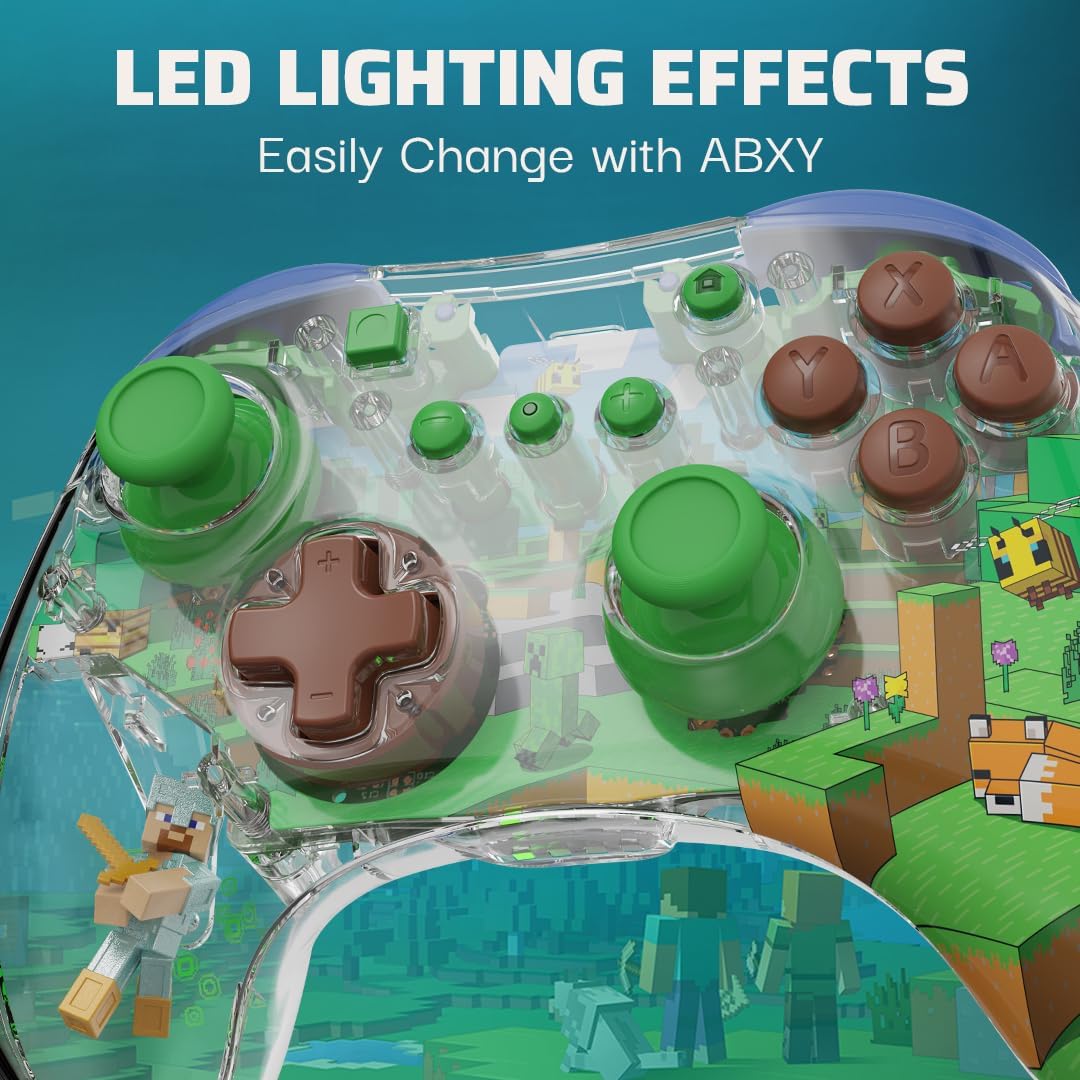
Game-By-Game Comfort: Tiny Tweaks, Big Differences
- Platformers: Lower camera sensitivity, keep rumble medium, and map sprint/jump to where your thumb naturally rests. Short throws and predictable camera speed make precision jumps less sweaty.
- Racers: Raise steering sensitivity slightly and consider turning off aggressive motion blur if you’re prone to eye fatigue. A responsive stick curve plus clear visuals equals fewer “last-corner oops” moments.
- Action-adventures: Try a modest aim assist if offered. It reduces thumb micro-adjustments and lets you enjoy the art, puzzles, and story without fighting the reticle.
- Party games: Favor wide dead zones and bright on-screen indicators so guests can glance-learn controls fast.
Display Worthy: Turn Your Controller Into Decor
The PDP Nintendo Switch REALMz looks great on-camera and on-shelf. To keep it pristine:
- Stand it up: A minimal vertical stand saves surface area and shows off the internals.
- Soft landing: Place a microfiber square under the stand so dust doesn’t scuff transparent plastic.
- Color pairing: Match your Joy-Con or LED backlight color to your REALMz theme for a cohesive look that photographs beautifully.
Travel Mode: Throw-In-The-Bag Without Fear
Heading to a friend’s place or a weekend trip?
- Case it: A slim hard case or padded sleeve prevents pressure on sticks.
- Cable roll: Use a simple Velcro strap; never elastic bands (they bite into insulation over time).
- Quick sanitize: Pack a travel-size dry wipe for a fast refresh after a marathon session. Your hands (and your friends) will thank you.
Shop PDP Nintendo Switch REALMz
The Ten-Minute Reset That Makes Game Night Feel New Again
When your setup starts to feel “meh,” run this micro-makeover:
- Dust the dock and screen edges.
- Wipe the PDP Nintendo Switch REALMz shell and stick collars.
- Recoil the cable into a single wide loop and clip it.
- Swap your theme or background to match the controller art.
- Calibrate sticks, then load a comfort-first game to remind your hands why you love this hobby.

Conclusion
A smoother session isn’t about buying more gear — it’s about making tiny, repeatable improvements to the gear you already love. The PDP Nintendo Switch REALMz hits the sweet spot where comfort meets character: a controller that feels great for long plays, looks fantastic on the shelf, and invites you to keep everything tidy and ready for “one more level.” Set your neutral profile, give cables a home, keep the shell clean, and your living room becomes a place where games start fast, feel better, and end with smiles.
Shop PDP Nintendo Switch REALMz
FAQ
- How do I keep my controller feeling “like new”?
Brush dust from stick bases, wipe the shell with a dry microfiber cloth, and recalibrate sticks in Switch settings if movement feels off-center. - What sensitivity should I use for different games?
Start with moderate camera sensitivity. Lower it slightly for platformers, raise it for racers and shooters, and adjust in 10–15% steps until motions feel natural. - Any quick fixes for thumb fatigue?
Keep elbows relaxed, rest the controller into your palms, and take a 15-second shake-out every 30–40 minutes. Reduce rumble intensity if your hands go numb. - How can I keep living-room clutter down?
Use a shallow tray for controllers, clip one cable to your stand, and make a five-second “return to base” rule after play. - What’s the best way to travel with the controller?
A slim hard case protects sticks; coil the cable loosely with a Velcro strap and pack a dry wipe for post-session cleanup. - Does a transparent shell scratch easily?
Transparent plastics can show micro-scuffs sooner. Park the PDP Nintendo Switch REALMz on a stand and clean with microfiber (no paper towels, no sprays). - How do I make it guest-friendly for parties?
Create a default profile with medium sensitivity and rumble, turn subtitles on, and choose games with clear on-screen prompts so everyone can drop in without a tutorial. - Any tips for co-op comfort on one couch?
Angle the screen slightly toward the less centered player, assign themed controllers so ownership is clear, and keep a visible timer for breaks to prevent “one more level” wars.
















